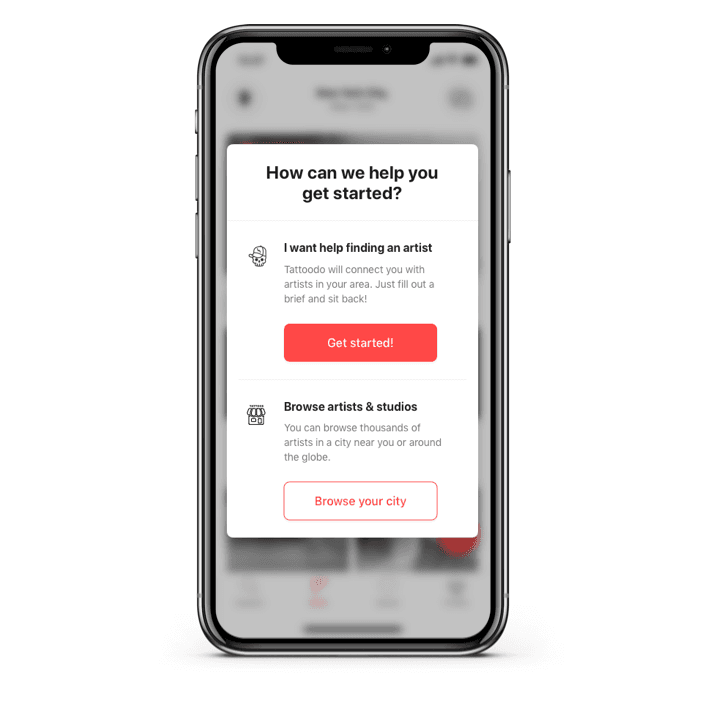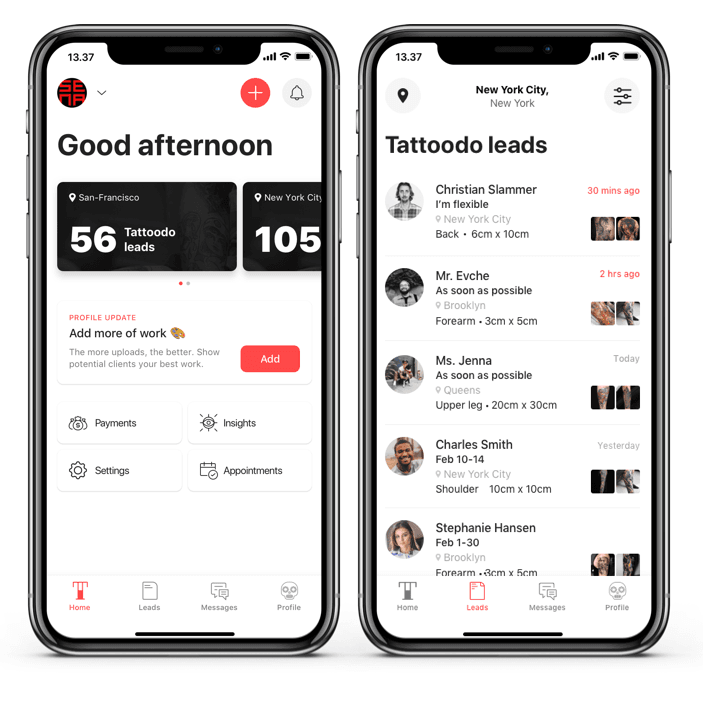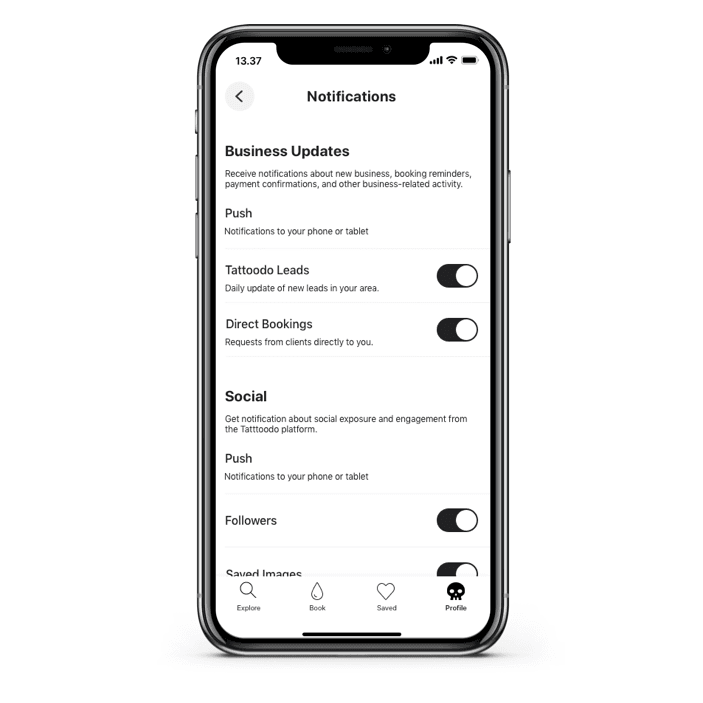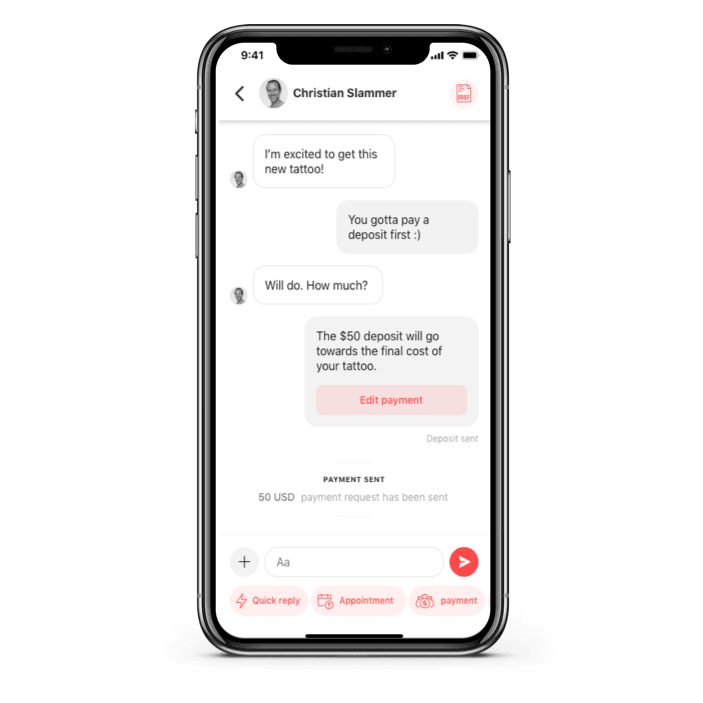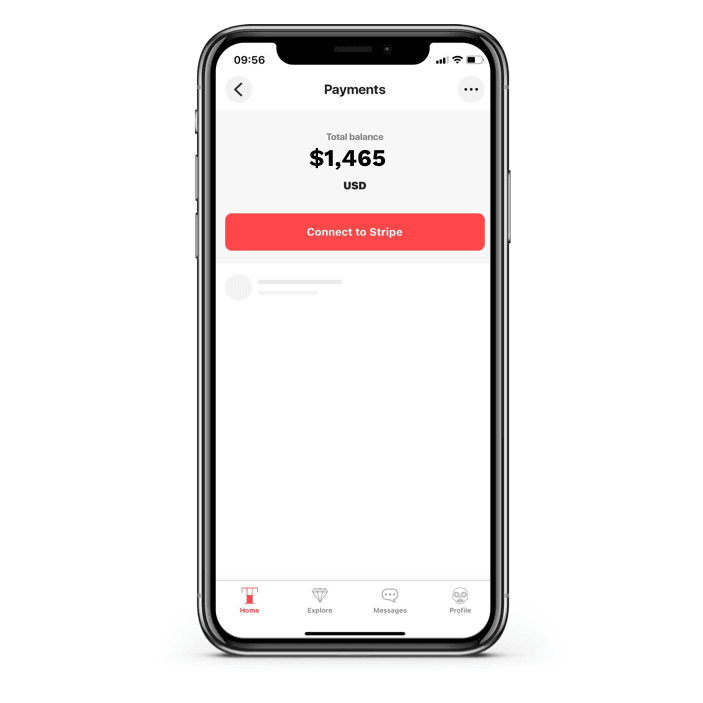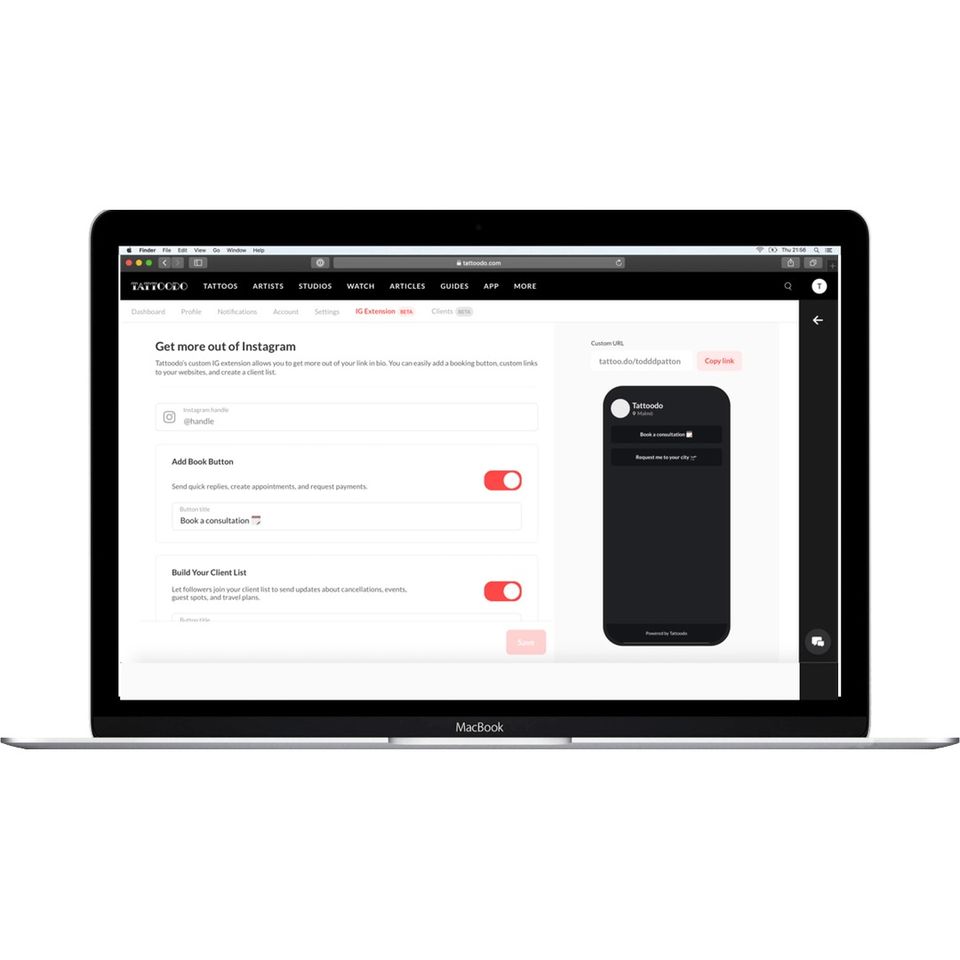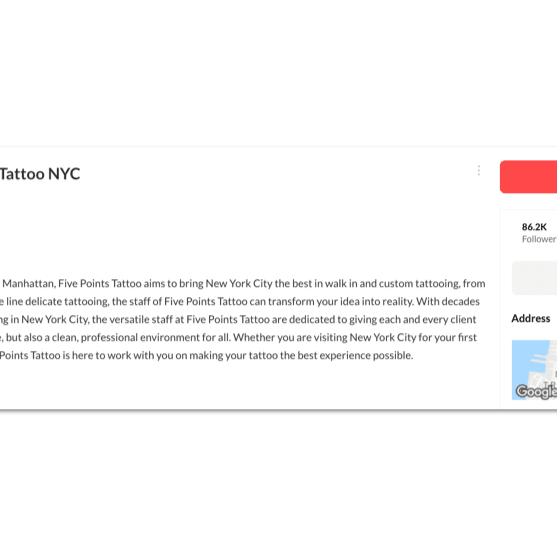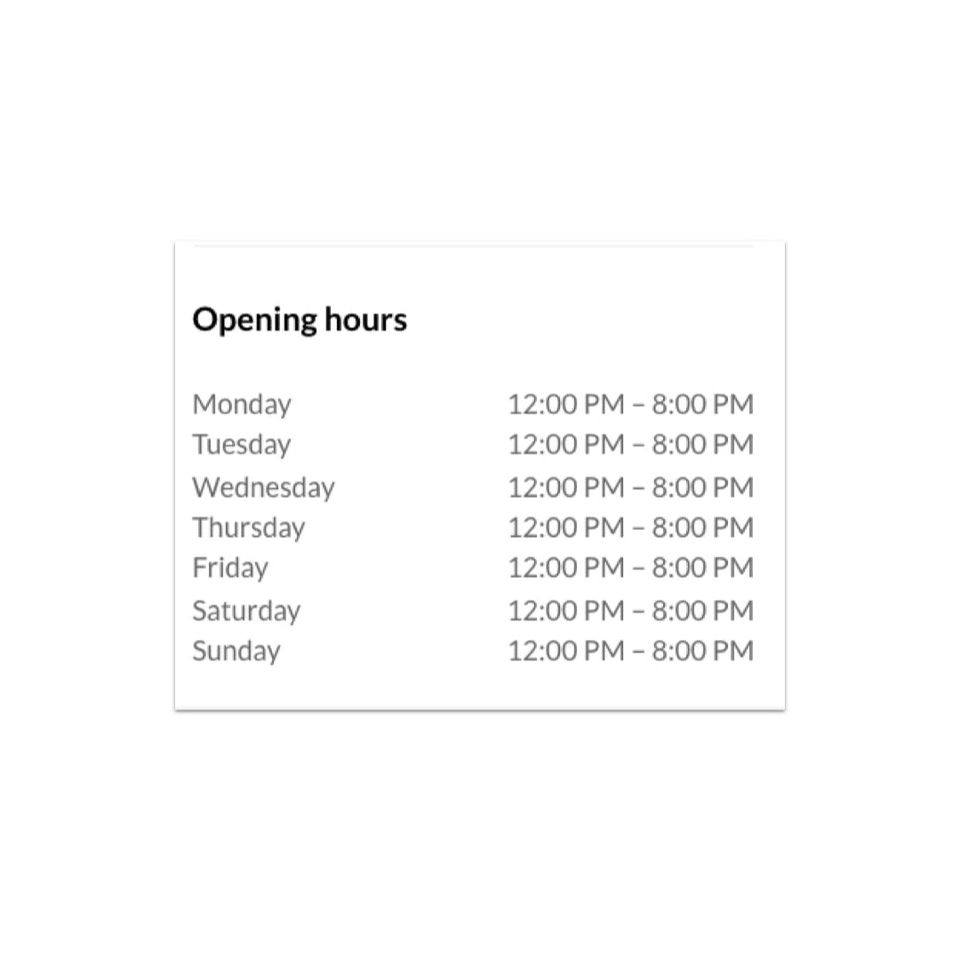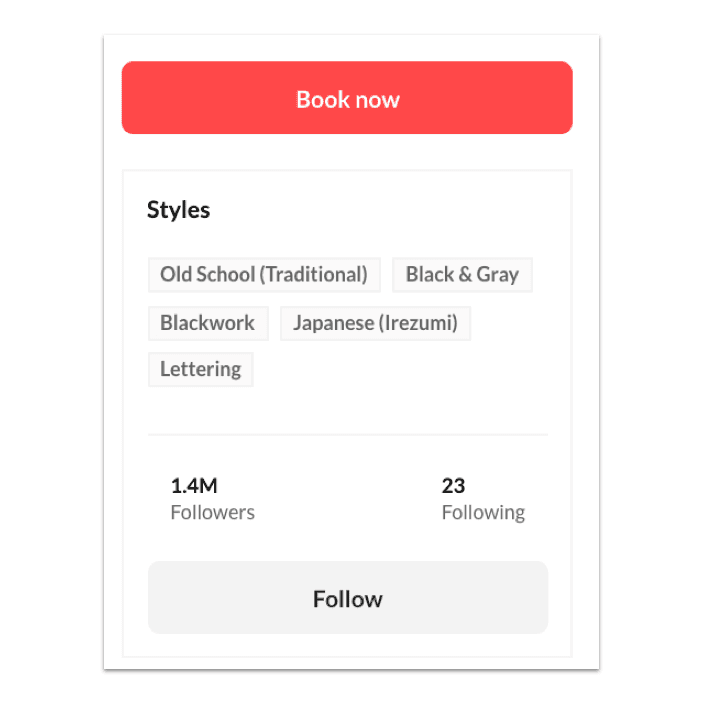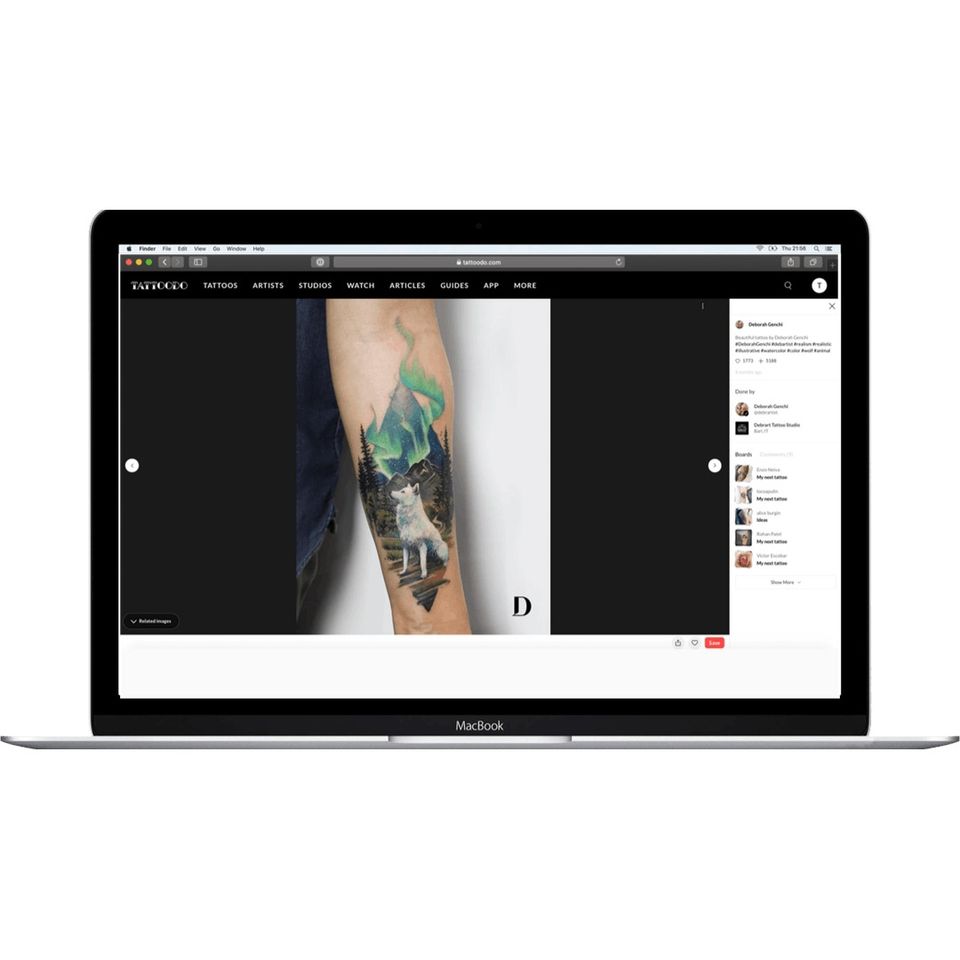User Guide: Tattoodo for Artists

Summary
Learn how to optimize your artist profile, interact with new leads, and receive payments on Tattoodo.
Tattoodo is the home of global tattoo culture. We facilitate the tattoo journey for artists & clients with individualized inspiration and guidance. As an artist, Tattoodo is your digital storefront, where millions of potential clients are looking for their next tattoo in their city or when they are traveling.
It’s important for you, as an artist, to understand the full Tattoodo platform and optimize your profile to provide the best experience possible. With this understanding, you’ll be equipped to fill your books and take your business to the next level.
How does the platform work for artists?
Bookings: Clients have two options when they want to set up an appointment. They can 1. submit a tattoo brief (Tattoodo Leads) to all the artists in their area or 2. directly book an artist/studio by visiting their profile (Learn how to build a complete profile on Tattoodo below).
Clients can either choose to share a tattoo brief (Tattoodo Lead) or directly book an artist on their profile.
Tattoodo Leads: As an artist, you’ll see all of the Tattoodo Leads in your account. You can choose to start a conversation with anyone who has submitted a request that matches your style. To succeed with Tattoodo Leads and fill your books constantly, you’ll need to be proactive in your outreach and checking back for every new lead. You’ll also get regular updates via email and push notifications with recaps of all the new Tattoodo Leads in your current location.
Direct bookings: When a client finds your profile and wants to book a consultation/appointment, they can immediately submit a request on your profile. You’ll be able to set your availability and communicate with the client directly through the app or on the web. You can also send & receive payment requests to the clients.
Client communications: Communicating with clients is paramount for a seamless process. Whether it’s messaging in a timely fashion or sending a payment, communication is key to make sure the client knows who, what, when, and how the appointment will proceed. Also, ensure that you receive real-time updates in profile > notifications.
Messaging: Artists can securely message with any Tattoodo Lead or direct booking in-app or on the web. On the mobile app, there are set “Quick Replies” ready for your use.
Payments: Through Stripe, artists can set up their account to take payments or deposits directly in the mobile app. This ensures that you are paid a deposit in-case of a no-show. You’ll have to go through an additional Stripe setup process once you’re an artist on Tattoodo.
Scheduling: Along with payments, artists can send digital calendar invites directly to their client, eliminating the chance risk that clients will mix up scheduled times.
Tattoodo Multi-Link: The Tattoodo Instagram extension turns your followers into business. Just grab the custom link in from your Account and set the tabs you’d like to have on your Instagram link. Here is where you find the link and an example of how to set up your customized landing page.
Building a Complete Tattoodo Artist Profile
Bio: A complete and thorough bio is necessary for any artist or studio. This is an opportunity to communicate to clients the history, style, philosophy, and hygiene practices of your business. Here is an example from Five Points Tattoo NYC
Studio/hours/location: To claim your studio, you can either create a new listing or join an existing studio already listed on Tattoodo. You’ll choose your location and set your opening hours. This step is completed during sign-up and the studio will be added after a 48 verification period from the team at Tattoodo.
Styles: Adding styles to your profile/studio will ensure that your profile shows up when clients search or book you for a certain type of tattoo. This can be edited later, but is completed during the sign-up process. Do not add styles that you are not experienced with. Here is how Rodrigo Canteras of Five Points Tattoo set up his style expertise.
Photos: Your images are the gateway to your profile. Just like Instagram or your website, photos should be high-quality and uploaded frequently. Photos will enable potential clients to get a feel for your artwork and style. Clients and other artists can also “pin,” “save,” and “comment” on your photos, allowing you to get more exposure for your work.
Tags: Just like other networks, each photo you upload should feature relevant #tags. Tags ensure that your photos are indexed and easily searchable for the Tattoodo community, improving exposure for you as an artist.
Artist Support
Feel free to reach out via email to hello@tattoodo.com for any additional questions or support.